Kahoot is an amazing game-based student response system where you can create and play quizzes, discussions or even surveys (these are called Kahoots) using any device with a web browser. Students then join the Kahoots by going to Kahoot.it and entering the game pin.
Creating questions in Kahoot is really easy using a drag and drop fashion and completing the available fields. You can even attach photos to the questions.
I think the possibilities are endless with - it would be a great review tool, quiz tool, discussion starter for a new unit, exit ticket tool, etc. I plan to use it for my bell work each Thursday as either an introduction to a topic or a check-in point. And the data on the back end will help me identify students needing additional assistance - a win-win for me!
Until next time...
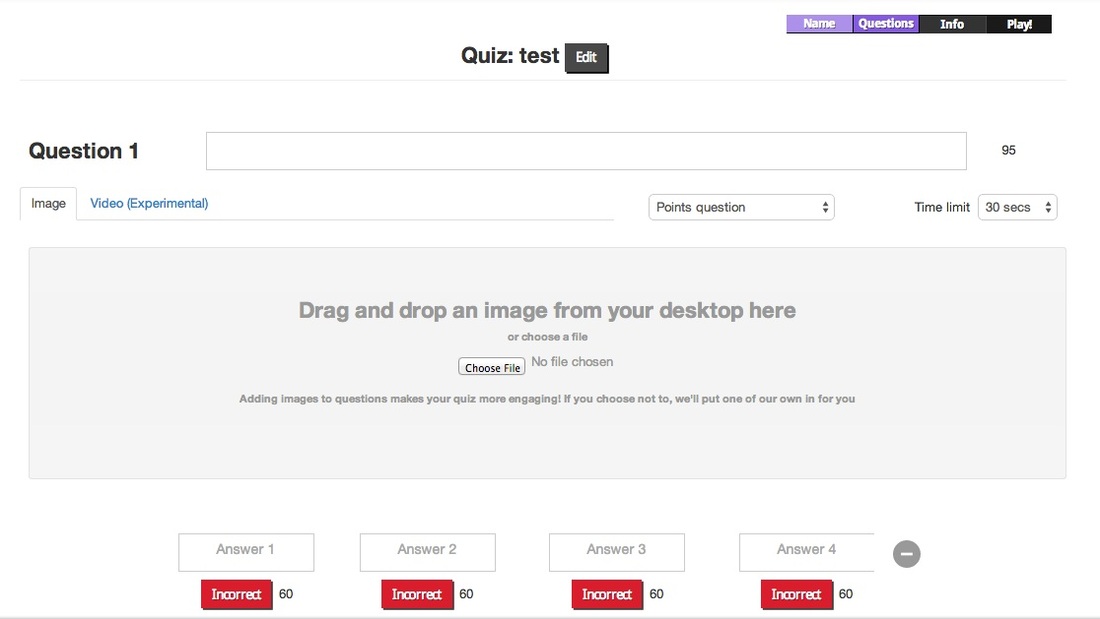


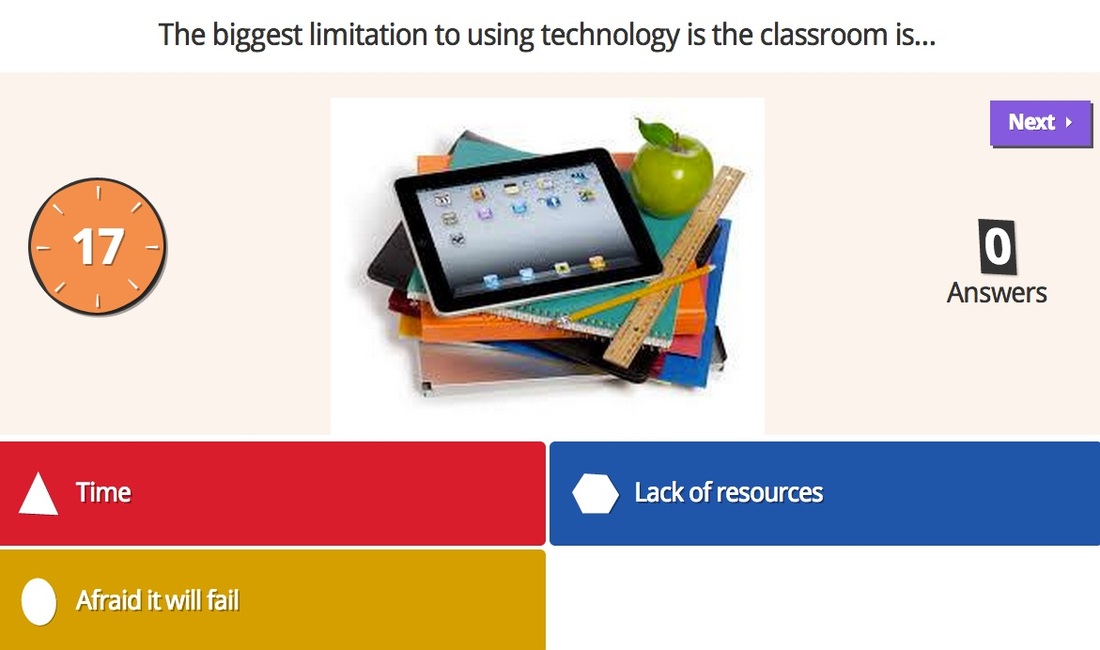
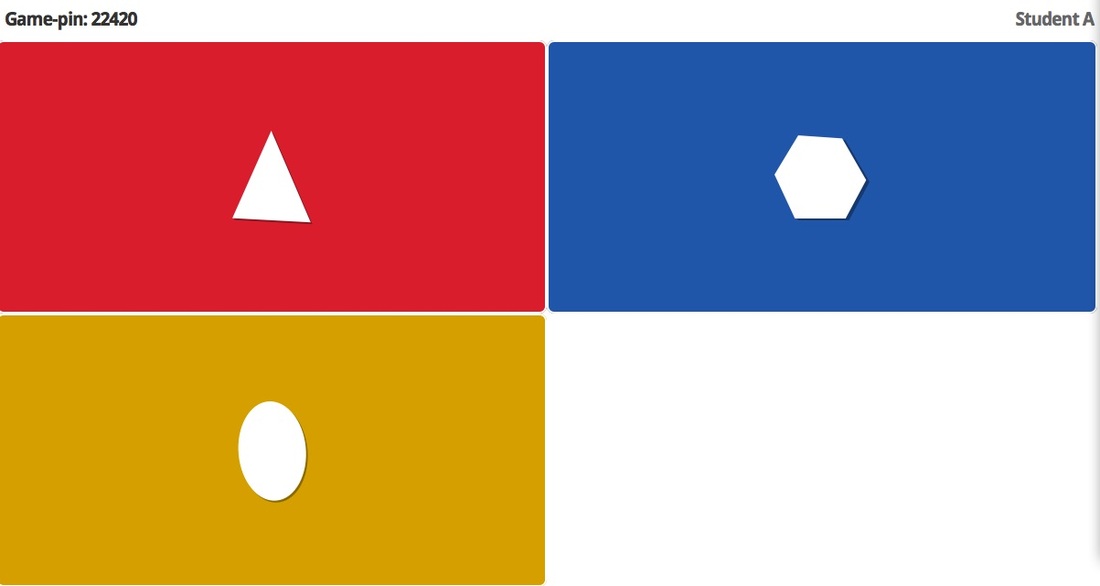
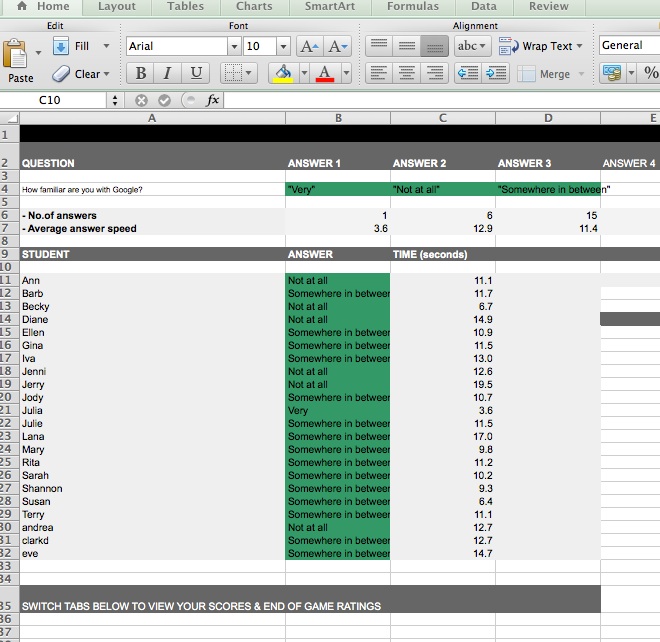

 RSS Feed
RSS Feed
